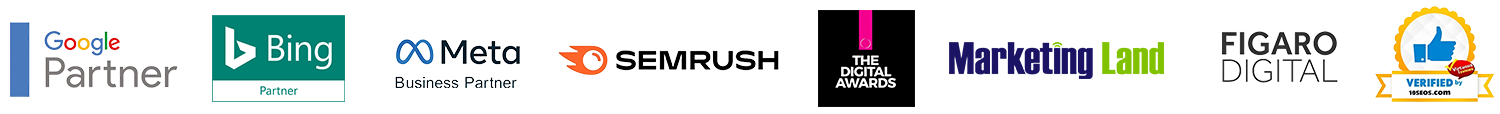How to Do SEO for Your Shopify Website
Shopify is one of the most popular eCommerce CMSes when it comes to ranking in Google and driving traffic and revenue through your store. It’s a self-hosted service (so you don’t have to find hosting by another provider) and is rated as the best eCommerce platform for small to medium-scale businesses operating a single shop. As of 2024, Shopify is supporting over 4.4 million businesses worldwide – this has grown drastically over the past few years, with 500,000 stores being supported by Shopify 7 years ago.
Shopify comes with many a variety of free (yes, FREE) themes that can be customised, allowing start-ups on a tight budget to avoid expensive web development costs. The main cost to note is the monthly subscription plans they offer, which typically start at around £19.99 per month. After this price, there are small percentages per sale, which you can find more information about on their website. You can sell both physical and digital goods with Shopify, and a range of add-ons allow it to be expanded and integrated with other platforms.
So, if you’re thinking of setting up an online store, we would definitely recommend looking at Shopify. ecommerce SEO is a minefield for website owners, with duplicate content, thin content, dead pages, suboptimal URL structures, and poor content management solutions often meaning that winning in the SERPs is not as easy as creating a smooth selling experience for the user.
How To Get More Visitors To Your Store Through SEO
The same rules apply to a Shopify site as other sites – the key difference is in implementing these rules. More organic search traffic requires great content, good site architecture, logical navigation, fast-loading pages, and quality referring links. We have a wide range of clients using Shopify and every single site we have been able to provide year-on-year growth through both traffic and revenue. Our ecommerce SEO strategies for Shopify enable your store to grow continuously providing a fantastic ROI.
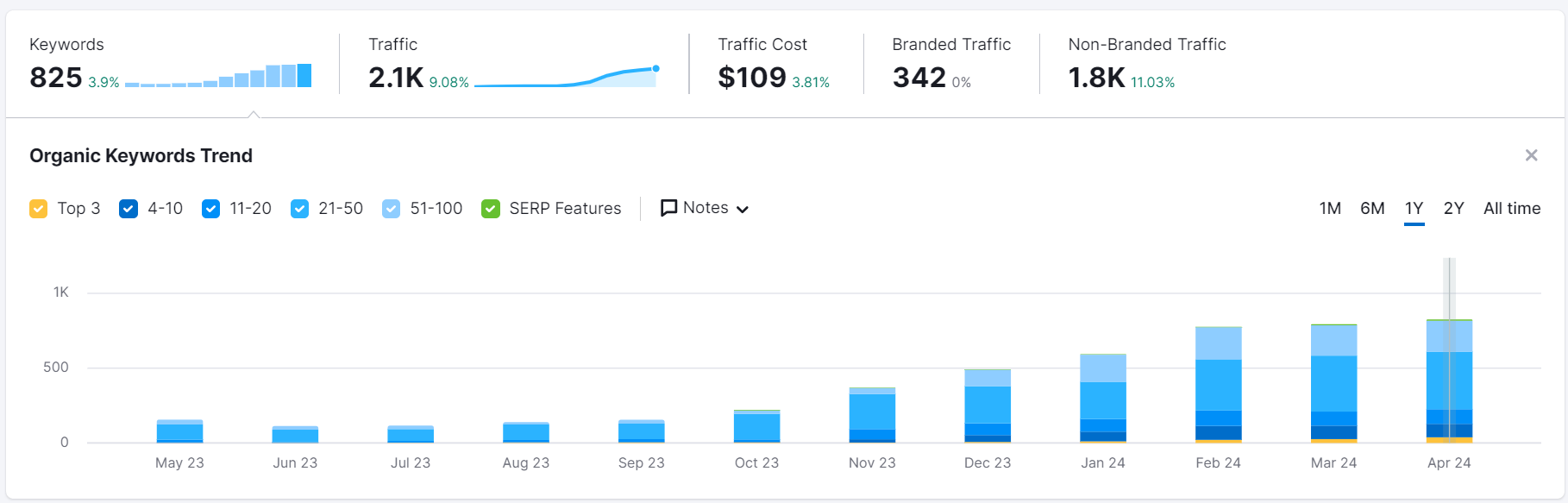
The above is a screenshot from an FSE Digital client that started an eCommerce SEO campaign with us in September 2023.
Setting Your Categories Through Collections
Collections on Shopify are similar to categories in WordPress. Shopify operates a strict URL structure of /collections/, which actually works very well when it comes to SEO. When you navigate to ‘Collections’ you will be able to add your different categories of products, for your products to then sit within. For example, if you have shoes, you may want to categories like so:
- example.com/collections/trainers/
- example.com/collections/boots/
- example.com/collections/flip-flops/
Granularising your categories will enable you to provide more specific pages for your users to browse based on what they’re looking for. This is also great for SEO, as you will then be able to rank these pages for the different types of shoes they have. A lot of websites will just make a singular category which will be difficult to rank in Google for. The more granular you can be with your categories, the better chance you will have over ranking for a variety of keywords.
Content Creation for Different Page Types
Collections pages should have some SEO-optimised content that describes the products on the shelf – this should be well-written content, as you want people to read and act, as well as giving the search engines some juicy copy to process. ecommerce SEO is a little different from a typical site as you don’t want a user to find your site and see 1,000 words of content and then have to scroll multiple times to see the products. We typically would recommend having an introduction to each collection and then placing a read more button that hides the remainder of the content for users, but it’s still visible by search engines. This ensures the user experience isn’t taking a back seat, and we are giving the users a brief description of your product category and the option to read more. The items in each collection need to be related, obviously, and not duplicated – if the same products keep appearing in each collection, shoppers will be put off. Most importantly, make sure that the products in the collections are active.
Shopify has manual and automated collections. Manual gives you much more control, so if you only have a small range of products, this may be the best option. However, it requires more management. Automated collections will ensure that every product appears on the website.
Main Navigation Bar
Navigation on shopping sites is often the hardest task to master. Ideally, every product should be no more than 3 clicks from your homepage. 2 clicks is best. This means that each collection needs to be linked in the main navigation, and then all products appear in the first view. Easy with 100 products, but if you have 5,000 product lines, it becomes a greater challenge.
We would recommend creating a navigation bar that broadly divides your categories and then subcategories in a dropdown under the relevant main category. This gives both the user and search engines a clear structure for your website.
Unique Product Pages
Next are the product pages. Never use the supplier’s descriptions. Enhance titles so that they use a combination of the product name, the brand, and a description. The first paragraph should tell the buyer everything about the product, and the next should focus on selling the product. Technical aspects should be left to the end.
It is a common misconception that duplicate content is BAD. However, if it’s necessary, you shouldn’t worry. If you have a section on your product pages that showcases how your products are made, materials, delivery estimates, reviews, etc, we wouldn’t worry about this. As long as your description of the product is unique and descriptive this is fine.
Imagery, Imagery, Imagery
One of the hardest things and something a lot of shops fail to do well, is imagery. Getting the right people to your website is the easy part, but getting people to convert can quite often take a back seat. We always recommend as many high-quality images as possible to really showcase your products. This is one of the many areas that will help you provide more sales.
In addition to this make sure your images are compressed using tools like TinyPNG, this will ensure your images won’t slow your webpages down.
Optimised URLs
Clear and concise URLs are of high importance when it comes to ranking in search engines. Make sure you use concise, easy-to-understand URLs. This will be something users see in search engines before visiting your site so this is something that needs to make sense to help the users mind up on whether or not you are relevant to their search or not.
Starting a Blog
Shopify also provides an integrated blogging platform – use this. Blog posts are a great way to promote products, reach out to the community, and engage with shoppers. If you have a new product line, or an upcoming promotion, write a blog post and share this on social media.
The number one rule of blogging for ecommerce is remembering the sales funnel – you want people to read your blog before buying a product. So make sure you link to your product pages using a combination of text and image links so that readers become shoppers.
If you need help optimising your Shopify website, contact FSE Digital today. Our team of web developers, site auditors, and content specialists will get your site optimised in no time, and all you’ll have to do is manage the orders as they come in.